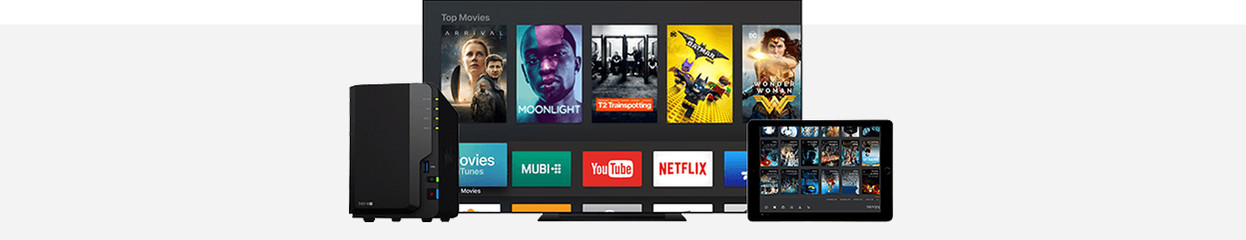
Advice on Streaming Media with Your NAS
A NAS (Network Attached Storage) is a versatile solution for storing and streaming your media. Whether you’re watching videos on your phone, computer, or TV, a NAS lets you access your files from a central location. This guide explores the benefits of streaming via a NAS and the best apps for media playback.
Why Stream Media via a NAS?
Streaming from your NAS allows you to centralize your media library and access it across devices. Key benefits include:
- Multi-Device Compatibility: Stream to smart TVs, computers, consoles, tablets, and smartphones.
- Remote Access: Access your media on the go.
- Enhanced Library Organization: Apps like Plex automatically organize media with subtitles and artwork.
Viewing NAS Media on Smartphones and Tablets

Most NAS brands offer dedicated apps for iOS and Android devices. These apps allow you to:
- Browse and play videos directly from your NAS.
- Enjoy seamless playback with transcoding (if supported by your NAS).
- Automatically back up photos and videos when connected to WiFi.
Suitable for:
- iPhones, iPads, and Android devices.
Viewing NAS Media on Computers and Laptops

Your NAS integrates with Windows and macOS file systems, letting you access your media through folders. You’ll need a media player like VLC or pre-installed software for playback.
Suitable for:
- Windows and macOS.
Streaming NAS Media with Chromecast or Apple TV

Stream videos from your NAS to devices like Apple TV, Chromecast, or Google Cast-enabled TVs. Transcoding ensures that your NAS converts media into compatible formats for smooth playback.
Suitable for:
- Apple TV
- Chromecast
- TVs with Google Cast
- Smartphones and tablets (as remote controls).
Streaming NAS Media with Android TV
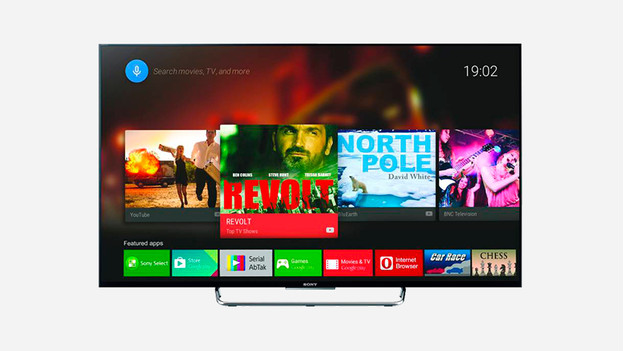
QNAP and Synology provide apps for Android TV, allowing direct playback of media stored on your NAS. With Android TV’s broad format support, most files will play without issues. For unsupported formats, your NAS will transcode files in real time.
Suitable for:
- Smart TVs with Android TV.
Streaming NAS Media with Plex

Plex is a popular app that organizes your media library with metadata, including actors, subtitles, and artwork. It also supports transcoding, converting unsupported formats into playable ones.
Suitable for:
- Smart TVs
- Smartphones and tablets
- Windows and macOS
- PlayStation 4 and Xbox One.
Note: Transcoding requires significant computing power. A high-performance NAS is recommended for smooth streaming.
Watching NAS Media on Your TV with DLNA

Many smart TVs support DLNA, which enables direct access to your NAS as a media folder. You can browse and play videos or photos directly on your TV. For unsupported formats, apps like Plex or manufacturer-specific solutions are useful.
Suitable for:
- Smart TVs with DLNA support.
More About NAS Capabilities
Beyond media streaming, a NAS can be used for:
- Backups: Securely store important files.
- Personal Cloud: Access your files from anywhere without monthly fees.